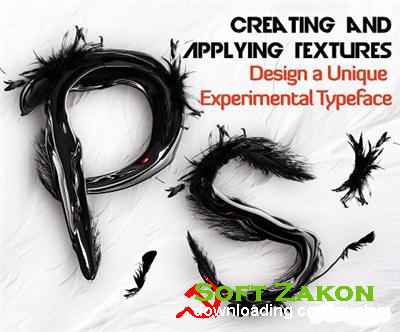
Создание и применение текстур является отличным способом сделать что-то неожиданное, смешивая разные вещи вместе и создавая экспериментальные шрифты.
В этом классе, я собираюсь показать вам, как превратить простые стоковые изображения в текстуры с Liquify фильтром в Photoshop и применить их к простому кадру, чтобы создать удивительный тип лица.
Техника, которую я продемонстрирует здесь, простой и быстрый способ сделать сложные и впечатляющие визуальные эффекты.
Я проведу вас через весь процесс шаг за шагом, так что вы можете получить точно такой же законченный эффект.
I will share with you what type of images to source for the project and will go through my own way of working with the Liquify filter to create textures in a few minutes in Photoshop.
If you want to quickly generate striking visuals and have none to very limited knowledge of Photoshop or if you want to discover how to use the Liquify filter creatively, this project is for you.
Enrol in this class and start making silky, hairy or spooky typefaces for personal use or any professional projects. You can even take a step further and sell your designs as posters, prints on t-shirts or anything else along the lines.
I am looking forward to see what you can do with this technique!
In this class you will learn:
What type of images to source; selecting the correct range of shapes and textures
What kind of font to use as a frame to apply the textures
A comprehensive range of techniques for selecting objects quickly and cutting out backgrounds in Photoshop
How to use the Liquify filter tool in Photoshop to create fabulous textures
How apply and arrange the textures to reach the desired effect
What to know before exporting for print or for web
Video: AVC, 1280x720, 30.000 fps, 2518 Kbps
Audio: AAC LC, 48.0 KHz, 2 channels, 122 Kbps
Можно всегда скачать с облака: Здесь
Год: 2016
Язык: английский
Формат: mp4
Размер: 453.9 MB
Скачать:



