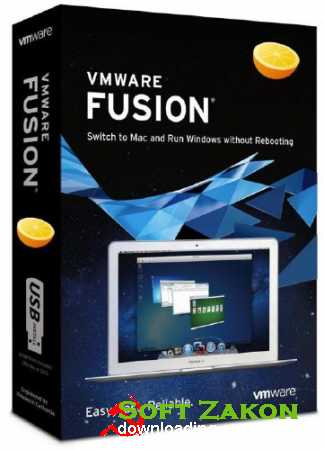VMWare Fusion представляет собой мощное программное обеспечение, используемое для запуска и выпол-нения 32-bit и 64-bit приложений гостевых операционных систем Windows на компьютерах с платформой Mac.
Специалист в области виртуализации VMware объявил о выпуске новой версии приложения для Mac OS X, предназначенного для запуска Windows в среде Mac без перезагрузки компьютера, — VMware Fusion 5.
VMware Fusion 5 принесла с собой 70 новых возможностей, включая поддержку OS X 10.8 Mountain Lion и оптимизацию под грядущую Windows 8. Софтверный гипервизор научен обращаться с такими Mac-технологиями, как Retina-дисплей, интерфейс USB 3.0, крупные объемы оперативной памяти. Заявлено, что общая производительность прибавила вплоть до 40%, обработка трехмерной графики стала быстрее, а управление питанием улучшено для продолжительной работы от батарей. Взаимодействие между основной Mac-системой с гостевой Windows стало более прозрачным для пользователя.
Features:
Easily Switch From a PC to a Mac
Now it’s easier than ever to transfer your entire PC to your Mac and make the most of your Windows software investment with VMware Fusion’s PC migration assistant for Windows. Get the best of both worlds and have access to your Windows programs and all your files from your old PC directly on your Mac, whenever you need them.
Run Your Favorite Windows Programs
Run your favorite Windows programs alongside Mac applications without rebooting. Whether you want to run Windows XP, Windows Vista, Windows 7 or Windows 8 on a Mac, VMware Fusion’s easy install feature will get you up and running in no time. With the ability to run Windows-only programs like Microsoft Project, Access and Internet Explorer, VMware Fusion turns your Mac into the ultimate computer for compatibility.
Running Windows Programs on a Mac Couldn't Be Easier
VMware Fusion 5 makes it easier than ever to run Windows on a Mac. Run Windows programs the same way you use Mac applications, with seamless copy-and-paste, drag-and-drop, and networking and printing that require no additional setup.
Run Windows Programs Like Mac Applications
Launch Windows programs directly from the Dock, Spotlight or Launchpad and view them in Expose, Spaces and Mission Control as if they were Mac applications. Easily interact with Windows programs using Mac shortcuts and intuitive gestures.
Системные требования:
- Any 64-bit capable Intel® Mac. 4GB RAM recommended
— 750MB free disk space for Fusion at least 5GB for each VM
— Mac OS X 10.6.7 or later; OS X Lion recommended
— Operating system installation media for virtual machines
— Note: Microsoft Windows Not Included
WHAT'S NEW Version 5.0.1:
- Contains bug fixes and minor improvements
Информация о программе:
Год выхода: 2012
Версия программы: 5.0.1.825449
Тип издания: Mac OS X software
Язык интерфейса: English
Лечение: присутствует
Размер: 444.56 Мб
Скачать VMware Fusion 5.0.1.825449 ENG Mac OS X
vip-file.com
letitbit.net
turbobit.net
uploaded.to
unibytes.com
gigabase.com
share4web.com
Качаем бесплатно ссылки vip-file и letitbit.net с помошью этой программы
letitbit.net
turbobit.net
uploaded.to
unibytes.com
gigabase.com
share4web.com
Качаем бесплатно ссылки vip-file и letitbit.net с помошью этой программы