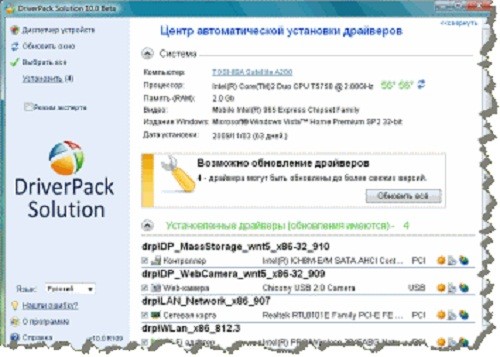
DriverPack Solution является самой популярной программой, которая превращает работу по поиску и автоматической установки драйверов в удовольствие.
DriverPack Solution simplifies the process of reinstalling Windows on any computer. No more problems with searching and installing drivers. Everything will be done in a couple of mouse clicks!
Automated driver installation
The program installs all required drivers to any computer in just about 5 minutes.
Saves Time and money
No more wasting time on looking for drivers; all required drivers will be installed with only a few clicks.
Any driver for any computer
All drivers on a single DVD!
Simplifies downloading new drivers from the Internet.
Drivers update capability
Updates previously installed drivers to their latest versions.Windows XP / Vista / 7 (x86-x64)Supports all modern operating systems!
Both 64-bit and 32-bit versions!
Easy to use
Simple and foolproof interface.
Customization ability
Our program is open source software.Distributed for FREEUnder the GNU GPL license.
ACTIVE BOOT DISK v5.5.1
NTFS is a high-performance and self-healing file system proprietary to Windows XP Vista 2003 2000 NT & Windows 7, which supports file-level security, compression and auditing. It also supports large volumes and powerful storage solution such as RAID.
The most important new feature of NTFS is the ability to encrypt files and folders to protect your sensitive data.
NTFS Basics
NTFS vs FAT vs exFAT
NTFS Optimization
NTFS Recovery Concepts
NTFS Permissions
File Storage Hardware and Disk Organization
WinFS File System
The FAT File System (FAT16 FAT32)
ExFAT Info
NTFS Basics
NTFS Partition Boot Sector
NTFS Master File Table (MFT)
NTFS File Types•NTFS File Attributes
NTFS System Files
NTFS Multiple Data Streams
NTFS Compressed Files
EFS - Encrypting File System•Using EFS
EFS Internals
$EFS Attribute
Issues with EFS
NTFS Sparse Files
NTFS Data Integrity and Recoverability
NTFS vs FAT vs exFAT
NTFS Optimization
NTFS Recovery Concepts
Partition/Drive Recovery
MBR is damaged
Partition is deleted or Partition Table is damaged
Partition Boot Sector is damaged
Missing or Corrupted System Files
NTFS File Recovery
Disk Scan for deleted entries
Defining clusters chain for the deleted entry
Clusters chain recovery
NTFS Permissions
NTFS Permissions Overview
Setting Permissions
File and Folder Basic Permissions
File and Folder Advanced Permissions
Effective Permissions
Changing Ownership of Files and Folders
Moving and Copying Protected Files
Troubleshooting Access to Files and Shared Folders
Permissions for Other Objects
User Rights vs. NTFS Permissions
Share Permissions vs. NTFS Permissions
Explicit vs. Inherited Permissions
Allow vs. Deny Permissions
Permission Precedence
Combining Shared Folder Permissions and NTFS Permissions
Sharing and Adding Permissions
Backing up and Restoring NTFS Permissions on a Specified Volume
Off-line Access to Shared Folders (Caching)
Metafile $Secure
A Brief History of NTFS
Structure of $Secure File
NTFS Security Descriptor
Access Control Lists in the Security Descriptor
How the System Uses ACLs
Access Control Entries
Security Identifier
Appendix. Script to Backup or Restore NTFS Permissions
Glossary
File Storage Hardware and Disk Organization
Hard Disk Drive Basics
Making Tracks
Sectors and Clusters
Master Boot Record (MBR)
Viruses Can Infect the Master Boot Record
Partition Table
Boot Indicator Field
System ID Field
Starting and Ending Head, Sector, and Cylinder Field
Relative Sectors and Number of Sectors Fields
Logical Drives and Extended Partitions
S.M.A.R.T Diagnostic Technology
S.M.A.R.T Background
S.M.A.R.T History and Predecessors
S.M.A.R.T Information
S.M.A.R.T Standards and Implementation
S.M.A.R.T Attributes
SMART Monitor
WinFS File System
WinFS Overview
Why WinFS
WinFS Architecture
WinFS Technology
WinFS Types and Extensibility
WinFS Synchronization
WinFS for Developers
WinFS Availability
WinFS Resources
The FAT File System
FAT Partition Boot Sector
File Allocation System
FAT Root Folder
FAT Folder Structure
•Filenames on FAT Volumes
•Example of Folder Entries for the long filename
FAT32 Features
File System Specifications
Boot Sector and Bootstrap Modifications
FAT Mirroring
FAT32 Partition Types
s_partition (FAT32)
ExFAT overview
exFAT vs. FAT32 Comparison
Volume Layout
Boot Sector
Extended Boot Sector
OEM Parameters
OEM Parameter Record
OEM Parameter Record. Boot Checksum
File Allocation Table (FAT)
Cluster Heap
Allocation Bitmap
Up-case Table
•Mandatory First 128 Up-case Table Entries
•Mandatory First 128 Up-case Table Entries in compressed format
Directory Structure
Generic Directory Entry Template
Generic Primary Directory Entry Template
Generic Secondary Directory Entry Template
Defined Directory Entries
Allocation Bitmap Directory Entry
Up-Case Table Directory Entry
Volume Label Directory Entry
File Directory Entry
Timestamp Format
Time Zone Offset Table
Volume GUID Directory Entry
TexFAT Padding Directory Entry
Windows CE Access Control Table Directory Entry
Stream Extension Directory Entry
File Name Directory Entry
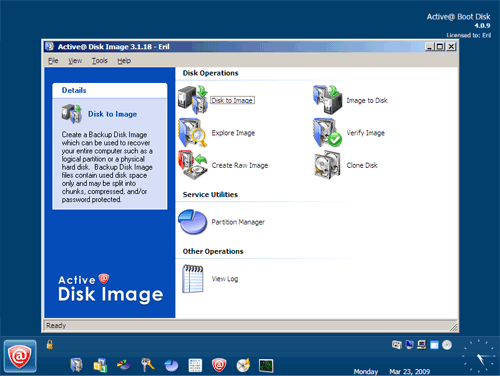
INSTALL:
- burn or mount this with DaemonTools
(active boot disk works only if you burn this file)
Контрольные суммы
MD5 BC56338C1BCD3E6CAE03F1981532346E
SHA-1 7883CA7620D286B8C5F73D7CD2E96656647E08AE
Год: 2012
Язык: русский присутствует
Таблетка: не требуется
Размер: 3.27 Gb
Скачать DriverPack Solution v12.3 R255 & Active Boot Disk v5.5.1 (2in1)
turbobit.net
sms4file.com
vip-file.com
letitbit.net
Установи SkyMonk и КАЧАЙ ФАЙЛЫ С МАКСИМАЛЬНОЙ СКОРОСТЬЮ с Letitbit.net, Vip-file.com, Sms4file.com, Shareflare.net и др. файлообменников — СОВЕРШЕННО БЕСПЛАТНО, в несколько потоков с докачкой, без ожидания 60 секунд
Скачать SkyMonk
sms4file.com
vip-file.com
letitbit.net
Установи SkyMonk и КАЧАЙ ФАЙЛЫ С МАКСИМАЛЬНОЙ СКОРОСТЬЮ с Letitbit.net, Vip-file.com, Sms4file.com, Shareflare.net и др. файлообменников — СОВЕРШЕННО БЕСПЛАТНО, в несколько потоков с докачкой, без ожидания 60 секунд
Скачать SkyMonk
