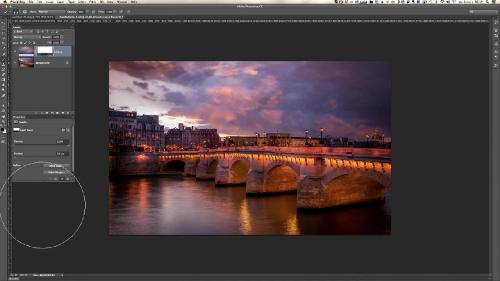Serge Ramelli Complete Package Bundle - полный комплект видеокурсов.
Содержание:
1. Art of Black & White – Landscapes
Shooting runtime: 16m:49s
Post-Processing runtime in Photoshop: 2h:10m:23s
Video: mp4 1920 x 1080
In this tutorial we follow Jean Michel Berts in Normandy.
Here, he shows you simple and unique techniques to get the best black and whites including: dodge and burning, avoiding common mistakes, replacing skies, simulating night, creating “high key” landscapes, and much more.
2. Art of Black & White – Lightroom
Shooting runtime: 16m:49s
Post-Processing runtime in Lightroom: 2h:08m:03s
Video: mp4 1920 x 1180
In this course, we go through 10 projects to master black & white photography with Lightroom. I will show you my full workflow for making fine art black & whites.
3. Art of Black & White – Photography
Shooting runtime: 17m:11s
Post-Processing runtime in Photoshop: 1h:24m:13s
Video: mp4 1920 x 1080
Watch Jean Michel Berts as he shoots and edits his photos and you will discover a unique way of making black and white that will change your post-processing for ever.
In this course, I interview and film Jean Michel Berts as he is taking photos for his latest book called the “Lights of Jerusalem”.
We then go back to Paris where he shows you his post-processing workflow for 2 other photos and all 4 projects.
This course is a unique look at one of the best workflows you can have on black & white photography.
4. Art of Black & White – Yesterday & Today
Shooting runtime: 00m:00s
Post-Processing runtime in Lightroom: 1h:10m:49s
Video: mp4 1290 x 720
In this course I cover the ways of the master, Ansel Adams (1902), and his methodology from the past in creating gorgeous black & white photos.
I then teach you how to applythose same techniques with our modern tools and software; Lightroom 5.
5. Composition Master Class
Shooting runtime: 09m:07s
Post-Processing runtime in Lightroom & Photoshop: 1h:42m:51s
Video: mp4 1920 x 1080
In this course I go over how I find my compositions, show you behind the scenes of me finding the “right” shot and how I retouch and finalize my photos once I have figured out the correct composition for my photo’s message.
I get a lot of photos from fans and photographers from around the world. I find that a lot of people master Photoshop & Lightroom very quickly but to take their photo career, as a professional or even a hobby, to that next level is how to find the right composition for their photos.
So for this training, I have done my best to really share the rules I’m using, my personal process and what can make a photo good or really great!
6. HDR Master Class
Shooting runtime: 09m:29s
Post-Processing runtime in Photomatix, Photoshop & Lightroom: 1h:58m:27s
Video: mp4 1728 x 1080
This is my full HDR shooting and retouching workflow.
I first show you how to set up your camera for HDR, then you’ll see a full HDR photoshoot I did; showing you framing, setup and shooting 3 exposures.
I then teach you the detailed workflow to retouch HDR in Lightroom, Photomatix and Photoshop (including digital blending).
These 14 lessons cover 9 full photoshoots and includes 3 free Photomatix presets.
Photomatix is the standard for HDR.
7. Interior Design Photography
Shooting runtime: 23m:29s
Post-Processing runtime in Photoshop & Lightroom: 2h:27m:29s
Video: mp4 1920 x 1200
This is the complete course on how to shoot and retouch interior design.
Having made a good living from being a interior design photographer, this course will show you all my secrets, tips and tricks to create stunning photos.
First I take up shooting the interior design with live videos and then we take each project one-by-one and do the full retouching from A to Z.
8. Landscape Retouching Workflow
Shooting runtime: 00m:00s
Post-Processing runtime in Photoshop & Lightroom: 1h:49m:16s
Video: mp4 1290 x 720
In this course I cover all of my technology I use for my landscape retouching.
This course is a very in-depth course specifically on landscapes and contains simple-to-advanced techniques and contains 10 projects and many of my raw files to train with.
9. Lightroom CC Complete Training
Shooting runtime: 00m:00s
Post-Processing runtime in Lightroom CC: 6h:00m:42s
Video: mp4 1728 x 972
This course will take you through ALL of the features of Lightroom CC, from start to finish in detail!
In over 55 lessons (6 hours of training!) I take you through 9 projects using Lightroom CC.
I teach you my entire workflow in Lightroom and we explore all of the features of Lightroom CC, from the basic to the advanced – you’ll learn everything about Lightroom CC!
This course includes the 22 raw source files I use in all of my lessons.
10. Long Exposure Workflow
Shooting runtime: 19m:46s
Post-Processing runtime in Lightroom & Photoshop: 1h:22m:35s
Video: mp4 1280 x 720
In this course I cover all the camera basics, techniques, advanced tricks and retouching for long exposure photography.
I will show you how and why I use long exposure. I teach you about the gear you need and how to use it. I bring you along to 4 of my shoots and show you how I took the shot and give you the raw files to retouch along with me.
Then we retouch another bonus batch of 4 photos where I teach you all about the retouching process, composition, how I got the shot and how to set up your camera to get these types of shots and effects.
11. Photoshop and Lightroom
Shooting runtime: 04m:20s
Post-Processing runtime in Lightroom & Photoshop: 1h:16m:45s
Video: mp4 640 x 360
This class is intended for anyone who likes photography, whether a beginner or advanced. I try to do all my tutorials so that anyone can follow.
In this class you will learn about compositing, Black & White panoramas, shooting without a tripod at night, daylight photography and dramatic black & white with selective colors.
This is a step by step class where you will be able to do everything yourself by following my tutorial. You will be working on several photos that I have taken. If you would like the raw files you need to subscribe to my site.
12. Photoshop for Photographers
Shooting runtime: 00m:00s
Post-Processing runtime in Photoshop: 5h:03m:54s
Video: mp4 1280 x 720
In this course I cover all the techniques a photographer needs in Photoshop.
Varying from using Camera Raw, replacing skies, digital blending, shooting into the sun, HDR, Layers, Masks and Blending Modes, Black and Whites, Panoramas, Removing elements, Special Effects and Printing.
This course includes over 5 hours of training with over 40 Raw files compatible with Photoshop CS4, CS5, CS6 & CC.
13. Photoshop Panoramas
Shooting runtime: 05m:45s
Post-Processing runtime in Photoshop: 0h:51m:33s
Video: mp4 1280 x 720
This training course will take you through all the steps for making great panoramas.
From shooting to retouching your raw files first in Camera Raw and then merging them in Photoshop CS 6. You will also find out how to make HDR panoramas with the help of Photomatix and how to correct wide lens distortions.
Get access to amazing high-res pictures (raw files) so you can follow along the retouch process and get the same results!
14. Photoshop Quickstart
Shooting runtime: 00m:00s
Post-Processing runtime in Photoshop: 1h:56m:35s
Video: mp4 1280 x 720
Learn how to use the basis of Photoshop CS 6 to get the best out of your photos in a series of 8 video tutorials.
Also, get access to amazing high-res pictures (raw files) so you can follow along the retouch process and get the same results!
15. Portrait Composites Workflow
Shooting runtime: 21m:22s
Post-Processing runtime in Lightroom & Photoshop: 4h:02m:41s
Video: mp4 1720 x 1080
I have been wanting to do this course for a long time. I think these types of photos, well done, can really help start a career as a photographer. It is a mix of portrait and landscapes. In this course you will see all the behind the scenes, the shoots, get the raw files and learn all the retouching.
16. Retouching Master Class
Previously called:”Paris in Spring Volume 1: A Journey in Light & Paris in Spring Volume 2: A Journey in Time”
Shooting runtime: 00m:00s
Post-Processing runtime in Lightroom & Photoshop: 3h:26m:59s
Video: mp4 1920 x 1072
This course covers everything from mastering the black & white workflow, getting the best results with your raw files before making them into panoramas, adding drama to photos, correctly exposing highlights and recovering drama without too much of the “HDR look”, stylizing photos, bringing life to dull photos, shooting dramatic foggy photos, shooting straight into a sunset, selective clarity enhancements, how to get the best out of your night photos, recovering boring skies and much, much more.
17. Retouching Portraits with Lightroom
Shooting runtime: 00m:00s
Post-Processing runtime in Lightroom: 1h:30m:18s
Video: mp4 1280 x 720
In this course I will teach you many tricks and techniques to retouching portraits.
Sometimes you might think a great expression was lost due to a poor photo, but in many cases you can recover the photo!
This course includes 11 Lightroom presets for portraits.
18. Sky Replacement Workflow
Shooting runtime: 00m:00s
Post-Processing runtime in Lightroom & Photoshop: 1h:23m:18s
Video: mp4 1280 x 720
In this tutorial I will show how to replace skies to transform boring photos into dramatic landscapes!
19. Time-Lapse Workflow
Shooting runtime: 16m:02s
Post-Processing runtime in Lightroom, Photoshop & Premiere: 1h:37m:28s
Video: mp4 1920 x 1072
Time-lapse photography is such a beautiful art, but requires a bit of training to get the result you want.
This course shows you exactly how to do it, giving you several ways to do it. Time-lapse has never been more simple!
You will learn how to: set up your camera, install Magic Lantern, shoot time lapse from day to night, retouch in Lightroom, make a time-lapse with QuickTime 7 (free), make a time-lapse with Photoshop, make a time-lapse with Premiere and make 4k time-lapse.
20. Winter Landscapes Photography
Shooting runtime: 00m:00s
Post-Processing runtime in Lightroom & Photoshop: 1h:43m:42s
Video: mp4 1280 x 720
In this tutorial I will show how to retouch your winter photos into exciting and dramatic landscapes!
Shooting and retouching in snow can be challenging, but with these easy-to-follow examples, you’ll see that it is quite easy and the results are awesome!
21. Workflow From Shoot to Retouch
Shooting runtime: 24m:13s
Post-Processing runtime in Lightroom, Photoshop & Photomatix: 3h:18m:01s
Video: mp4 1280 x 720
In this training course I will take you to Paris and Israel to show you my full workflow with the settings that I use and how I find my compositions.
We will use Lightroom and Photoshop for post-processing.
Total Length Length: 41 Hours 38 Minutes
Можно скачать с облака: Здесь
Год: 2016
Язык: английский
Формат: mp4
Размер: 19.35 GB
Скачать:
unibytes.com
share4web.com
gigabase.com
turbobit.net
nitroflare.com
http://uploaded.net/file/gspyzhi3/PhotoSerge_-_Art_of_Black_amp_White_-_Landscapes.rar
http://uploaded.net/file/83v3io6c/PhotoSerge_-_Art_of_Black_amp_White_-_Lightroom.rar
http://uploaded.net/file/e95y8qcf/PhotoSerge_-_Art_of_Black_amp_White_-_Photography.rar
http://uploaded.net/file/ngqgfltn/PhotoSerge_-_Art_of_Black_amp_White_-_Yesterday_amp_Today.rar
http://uploaded.net/file/qjdf4fp0/PhotoSerge_-_Composition_Master_Class.rar
http://uploaded.net/file/1d5wryqe/PhotoSerge_-_HDR_Master_Class.rar
http://uploaded.net/file/5zb1xrkq/PhotoSerge_-_Interior_Design_Photography.rar
http://uploaded.net/file/ti6zixjv/PhotoSerge_-_Landscape_Retouching_Workflow.rar
http://uploaded.net/file/j39ildh0/PhotoSerge_-_Long_Exposure_Workflow.rar
http://uploaded.net/file/cr8xdwid/PhotoSerge_-_Photoshop_Panoramas.rar
http://uploaded.net/file/43sts6ou/PhotoSerge_-_Photoshop_Quickstart.rar
http://uploaded.net/file/dwohskfe/PhotoSerge_-_Photoshop_and_Lightroom.rar
http://uploaded.net/file/17m3lxnc/PhotoSerge_-_Photoshop_for_Photographers.part1.rar
http://uploaded.net/file/379jqdjd/PhotoSerge_-_Photoshop_for_Photographers.part2.rar
http://uploaded.net/file/gnme8sgz/PhotoSerge_-_Portrait_Composites_Workflow.part1.rar
http://uploaded.net/file/zso8rbl6/PhotoSerge_-_Portrait_Composites_Workflow.part2.rar
http://uploaded.net/file/xbejbegp/PhotoSerge_-_Retouching_Master_Class.rar
http://uploaded.net/file/4xpx3tg9/PhotoSerge_-_Retouching_Portraits_with_Lightroom.rar
http://uploaded.net/file/4gfbohix/PhotoSerge_-_Sky_Replacement_Workflow.rar
http://uploaded.net/file/01qfpsip/PhotoSerge_-_Time-Lapse_Workflow.part1.rar
http://uploaded.net/file/4owo7q6o/PhotoSerge_-_Time-Lapse_Workflow.part2.rar
http://uploaded.net/file/qtflxast/PhotoSerge_-_Winter_Landscapes_Photography.rar
http://uploaded.net/file/hs1q3w9u/PhotoSerge_-_Workflow_From_Shoot_to_Retouch.part1.rar
http://uploaded.net/file/sruzzlw1/PhotoSerge_-_Workflow_From_Shoot_to_Retouch.part2.rar
share4web.com
gigabase.com
turbobit.net
nitroflare.com
http://uploaded.net/file/gspyzhi3/PhotoSerge_-_Art_of_Black_amp_White_-_Landscapes.rar
http://uploaded.net/file/83v3io6c/PhotoSerge_-_Art_of_Black_amp_White_-_Lightroom.rar
http://uploaded.net/file/e95y8qcf/PhotoSerge_-_Art_of_Black_amp_White_-_Photography.rar
http://uploaded.net/file/ngqgfltn/PhotoSerge_-_Art_of_Black_amp_White_-_Yesterday_amp_Today.rar
http://uploaded.net/file/qjdf4fp0/PhotoSerge_-_Composition_Master_Class.rar
http://uploaded.net/file/1d5wryqe/PhotoSerge_-_HDR_Master_Class.rar
http://uploaded.net/file/5zb1xrkq/PhotoSerge_-_Interior_Design_Photography.rar
http://uploaded.net/file/ti6zixjv/PhotoSerge_-_Landscape_Retouching_Workflow.rar
http://uploaded.net/file/j39ildh0/PhotoSerge_-_Long_Exposure_Workflow.rar
http://uploaded.net/file/cr8xdwid/PhotoSerge_-_Photoshop_Panoramas.rar
http://uploaded.net/file/43sts6ou/PhotoSerge_-_Photoshop_Quickstart.rar
http://uploaded.net/file/dwohskfe/PhotoSerge_-_Photoshop_and_Lightroom.rar
http://uploaded.net/file/17m3lxnc/PhotoSerge_-_Photoshop_for_Photographers.part1.rar
http://uploaded.net/file/379jqdjd/PhotoSerge_-_Photoshop_for_Photographers.part2.rar
http://uploaded.net/file/gnme8sgz/PhotoSerge_-_Portrait_Composites_Workflow.part1.rar
http://uploaded.net/file/zso8rbl6/PhotoSerge_-_Portrait_Composites_Workflow.part2.rar
http://uploaded.net/file/xbejbegp/PhotoSerge_-_Retouching_Master_Class.rar
http://uploaded.net/file/4xpx3tg9/PhotoSerge_-_Retouching_Portraits_with_Lightroom.rar
http://uploaded.net/file/4gfbohix/PhotoSerge_-_Sky_Replacement_Workflow.rar
http://uploaded.net/file/01qfpsip/PhotoSerge_-_Time-Lapse_Workflow.part1.rar
http://uploaded.net/file/4owo7q6o/PhotoSerge_-_Time-Lapse_Workflow.part2.rar
http://uploaded.net/file/qtflxast/PhotoSerge_-_Winter_Landscapes_Photography.rar
http://uploaded.net/file/hs1q3w9u/PhotoSerge_-_Workflow_From_Shoot_to_Retouch.part1.rar
http://uploaded.net/file/sruzzlw1/PhotoSerge_-_Workflow_From_Shoot_to_Retouch.part2.rar