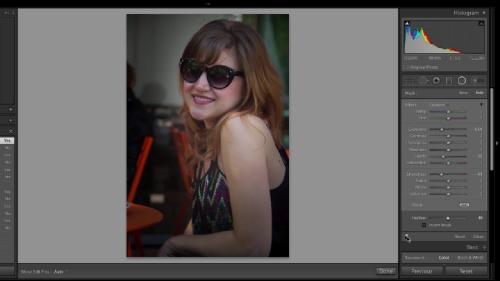Профессиональные фотографы и энтузиасты будут в восторге от этого курса по основам и секретам преобразования фотографий в Adobe Lightroom! Это любимый инструмент для редактирования Лотус Кэрролла, и она стремится показать вам, как начать работу.
Adobe Lightroom is more affordable than Photoshop, offers a database-driven organization system for streamlining your workflow, and, most importantly, has the significant photo editing capabilities to transform your photographs into images that fully realize your creative vision.
In this class, you’ll learn how to navigate and customize view modes, master the core functionality that’s driving the program’s popularity, and learn the secrets of all the develop panels and tools that transform Lightroom into a processing powerhouse.
What You'll Learn
Introduction to the Lightroom Workspace. Look around the software setup, focusing mostly on the Develop Mode, where processing is done.
Use the Library to View and Manipulate Photos. Survey large image collections, compare image view modes, and manipulate images with shortcuts.
Explore Image Editing Essentials. Learn how to use Lightroom to adjust the basics: crop, alignment, tone, tint, exposure, contrast, brightness, clarity, vibrance, and saturation of your photos. Play with extremes to enhance your understanding of the program’s full capabilities.
Experiment with Advanced Editing Techniques. Go beyond basics and learn to fully develop and transform your RAW images in Lightroom. We’ll cover key adjustments (white balance correction, noise reduction, sharpening, etc.), working with presets, sophisticated filters, useful brushes, split toning, lens corrections, and more.
Export, Publish, and Share Your Work. Export your work to Photoshop (or elsewhere) for further editing, and share your photos using the power of social media.
Video: AVC, 1280x720, 23.976 FPS, 1507 kb/s
Audio: AAC LC, 48.0 kHz, 2 channels, 128 kb/s
Можно всегда скачать с облака: Здесь
Год: 2016
Язык: английский
Формат: mp4
Размер: 1.51 GB
Скачать: