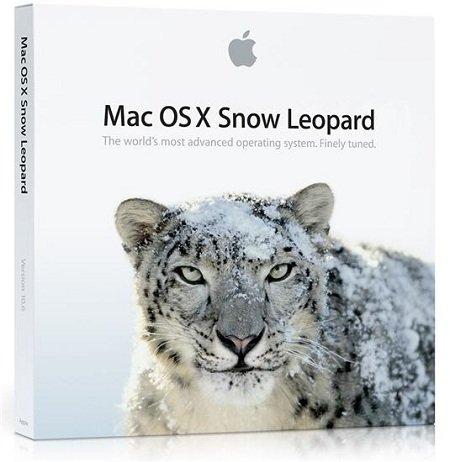
Установочный образ формата 8 Гб флэш-памяти. VHD, созданный в WinImage 8.50. Флэш-накопитель предназначен для установки MacOS X Snow Leopard 10.6.3 на ноутбуки Lenovo S9/S10.
Description: The image of the installation 8Gb flash format. Vhd, created in the WinImage 8.50. Flash Drive is designed to install MacOS X Snow Leopard 10.6.3 on laptops Lenovo S9/S10. The image taken with a flash, the volume of 8Gb, which has been "restored", the standard disk utility to MacOS X, the original installation DVD Snow Leopard. After that, the flash drive was used "S10 Snow Leopard Enabler 1.1. 17."
In the end, after you install MacOS X, on the no-beech everything works except the Ethernet. Video, sound, WiFi, sleep mode, built-in microphone, headphone, keyboard, multi-touch. (!)
Touchpad starts to see two fingers to scroll and zoom!
3G modem Ericsson F3507g supported and works!
And all this without any additional add-ins with tambourines and dancing! Immediately after the installation!
Attention!
Need flash drive with 8GB capacity MINIMUM. That is, 16GB flash drive fits.
If Acronis not see the flash drive, then do not have enough space, I have just a little bit trying to reduce the size of the image.
System Requirements: Lenovo S9/S10 (BIOS ver. 14CN94WW for S9),> = 8Gb Flash drive or USB-HDD. This distribution is made ??specifically for this line of notebooks! On the S10-2 (with built-Yota) work is not guaranteed, do not work on Lenovo S10-3c (or the other with Intel N455)
Language: English + Russian
License: Freeware
Size: 7.48 GB
Extras. Information:
Changes in version "S10 Snow Leopard Enabler"
1.1.17 Ready for 10.6.5, new SleepEnabler
1.1.16 Fix backlight issue on wake by using framebuffer from 10.6
1.1.15 Ready for 10.6.4, new SleepEnabler
1.1.14 Automatically disable "Use secure virtual memory" during installation,
Enabler checks for MacOS X 10.5 Leopard (Intel), improved audio (no more driver reloading on wake),
microphone, lid sleep under 10.6.3 (thanks meklort)
1.1.13 Ready for 10.6.3, new SleepEnabler and bootloader that patches the kernel on-the-fly (thanks meklort)
1.1.12 Revert to VoodooHDA 0.2.1 (no microphone but less crashes after sleep)
1.1.11 Should fix crash on wakeup
1.1.10 Bootable USB installation medium can be created on Leopard and Snow Leopard
1.1.9 Working internal microphone
1.1.8 Fix another yellow exclamation mark bug in Atom Kernel Patch
1.1.7 Fix another yellow exclamation mark bug
1.1.6 Fix yellow exclamation mark error when installing the system from bootable USB installation medium
1.1.5 Fix yellow exclamation mark error when creating bootable USB installation medium
1.1.4 Allow for 10.6.2 to be installed (install Enabler first, reboot, then it is safe to update to 10.6.2)
1.1.3 Enable Boot Camp Assistant
1.1.2 Can switch from ISO to ANSI keyboard layout by editing ApplePS2Keyboard's Info.plist
1.1.1 Fix grey screen after boot, fix sometimes missing sound, fix lock before spinner (UHCIreset)
1.1 Slipstream Enabler into USB installation medium, improved Trackpad driver by Meklort
1.0.15 Fix installer when using Leopard, fix FN-(key to the right of left shift key)
1.0.14 Allow installation to disks with MBR partition scheme; fix missing QE / CI
1.0.13 Ericsson F3507g Mobile Broadband (3G/UMTS) support
1.0.12 Graphical bootloader (press F8 to get the device selector)
1.0.11 Generate / Extra / DSDT.aml on the fly, this should solve problems with non-1GB RAM machines
1.0.10 Improved installer experience, bugfix in 27ae installation
1.0.9 Allow Bluetooth to be disabled, enable existing GMA950 kexts for 27ae
1.0.8 Simplified installation process - no more Terminal commands needed
1.0.7 Improve bootloader installation by always installing boot0 (maybe fixes some boot problems)
1.0.6 Really fix crackling sound after sleep
1.0.5 Fix crackling sound after sleep
1.0.4 Fix regular sleep, thanks meklort
1.0.3 OS Updates should no longer break QE / CI (tested with 10.6.1)
1.0.2 Fix blinking "_" on boot by properly setting partition active
1.0.1 Fix broken Bootloader symlink
Instructions for the restoration of an image on a flash drive
A. Update the BIOS on a netbook to the latest version!
Two. Set in the case of absence, the program WinImage 8.50 (you can get here: http://rutracker.org/forum/viewtopic.php?t=3656377 )
Three. Start WinImage
4. Choosing a Disk> Restore Virtual Hard Disk image on physical drive ...
Five. Select the pop-up window, our stick, 8GB of capacity from
6. Then we choose our way in the format. Vhd
7. Agree to destroy all data on a flash drive
Eight. We put in the notebook and boot!
The image is not compatible with the following flash drives!
List of 8GB flash drive, which does not get rolled forward an image for several reasons:
A. QUMO IN / YAN 8G - missing ~ 30MB)
Two. Kingmax Super Stick 8Gb - not enough 4 mb
Three. A-DATA Classic 8Gb - 27mb is not enough
Four. Apacer 8Gb (white with a sliding mechanism) - do not see the program
Five. GoodDrive freesa 8Gb - Acronis does not recognize.
UPD
Remain stable Transcent, tried about 4 pieces, all work flawlessly.
MD5
3FE0C6AE6162BAAB6CC48F013EC27D18


Скачать MacOS X 10.6.3 for Lenovo S9/S10
sms4file.com
vip-file.com
letitbit.net
Установи SkyMonk и КАЧАЙ ФАЙЛЫ С МАКСИМАЛЬНОЙ СКОРОСТЬЮ с Letitbit.net, Vip-file.com, Sms4file.com, Shareflare.net и др. файлообменников — СОВЕРШЕННО БЕСПЛАТНО, в несколько потоков с докачкой, без ожидания 60 секунд
Скачать SkyMonk
vip-file.com
letitbit.net
Установи SkyMonk и КАЧАЙ ФАЙЛЫ С МАКСИМАЛЬНОЙ СКОРОСТЬЮ с Letitbit.net, Vip-file.com, Sms4file.com, Shareflare.net и др. файлообменников — СОВЕРШЕННО БЕСПЛАТНО, в несколько потоков с докачкой, без ожидания 60 секунд
Скачать SkyMonk
