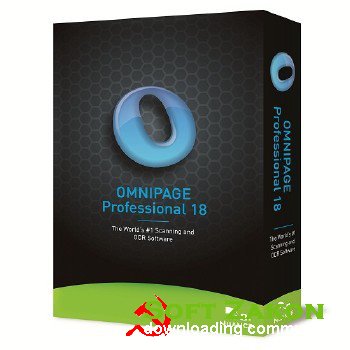
Nuance Omnipage Professional - это программа для оптического распознавания символов (OCR). Программа OmniPage поддерживает больше 95 языков, на которых будет печататься исходный текст. В этой программе имеются разнообразные инструменты для обработки изображений, повышение качества сканирования без повторного сканирования; сервис преобразования бумажных форм в электронные документы, для заполнения на экране; механизм Google Desktop Search для поисков отсканированных файлов (и других файлов) по содержащихся в них словах. В комплекте с OmniPage Professional входят много полезных утилит. А именно, PDF Converter - позволит вам преобразовать файлы формата PDF в редактируемые форматы: (doc, rtf, wpd, xls). Сокращенный вариант утилиты PDF Create!, которая выполняет обратное преобразование: изменяет любой текстовый или графический файл в формат PDF.
Основные возможности:
• Самое точное преобразование отсканированных документов в текстовые файлы на 123 языках
• Распознавательные словари для финансовых, юридических и медицинских специальностей
• Конвертация PDF в Word и Excel документы
• Превосходная калибровка символов при распознавании
• Превосходный анализ страницы и высокая скорость
• Много-ядерная параллельная обработка
• Функции по управлению документами
• Конвертация между цифровыми форматами документов
• Конвертация файлов изображений в текстовые документы
• Интегрированные инструменты для управления документами
• Прямое подключение к PaperPort
• Автоматическое собирание данных из форм
• Настраиваемый контроль скорости
• Создание аудио документов с бумажных и цифровых документов
• Автоматическая подсветка и перечеркивание текста
Better Performance!
- 67% improved layout accuracy
- 18% improved word accuracy
- 50% more compressed Searchable PDF-MRC files without loosing any word accuracy
- 30% faster processing on multipage PDF documents
WHAT'S NEW:
NEW! Start Page provides guidance
When OmniPage opens it presents clear options to open or scan documents, open OmniPage Project Documents and provides pre-programmed workflows to take your documents from one format to another in one easy step.
NEW! Most productive and accurate searchable PDF ever - eDiscovery Assistant for searchable PDF
PDF files are everywhere and can come from a variety of sources. They can include scanned pages, embedded images, and other types of information. Many of these elements don’t include searchable text. The new eDiscovery Assistant for searchable PDF is a revolution in safely converting a single PDF or batches of PDFs of all types into completely searchable documents. Now you don’t have to open PDF files one by one, or use an OCR process that might unintentionally wipe out valuable information.
NEW! Connect and convert in the Cloud
Download input files from web storage sites and return recognition results there. OmniPage provides native integration with Evernote and Dropbox. In addition, the included Nuance Cloud Connector application provides access to a number of cloud services including Microsoft Live SkyDrive, GoogleDocs, Box.net and many more. The added benefit of the Nuance Cloud Connector is its ability to integrate directly with Microsoft Windows providing easy drag-and-drop access directly to cloud services. The Nuance Cloud Connector is also upgradeable to a more feature rich version of the product called Gladinet Cloud Desktop Pro. This enhanced version adds additional functionality for using cloud services for automatic backup and file synchronization.
Better scanned images produces better accuracy - Improved Pre-Processing
The algorithms for removing speckles and dots from page images to help increase accuracy are improved, with a choice of despeckling methods (Normal, Halftone, Salt & Pepper).
NEW! Poorly scanned images need OmniPage with scanner enhancement tools (SET Tools)
When whiteboard content is captured by digital camera, the text and diagrams can be enhanced for maximum readability. Auto-crop pages to have margins detected and reduced; the punch hole remover and border tools produce clean page borders without scanning shadows and marginal notes.
NEW! Automatic language detection
Let the program assign a single language to each incoming page during unattended processing. It chooses from the languages with dictionary support that use a latin-based alphabet (so Russian and Greek are excluded) plus Japanese, Korean and Chinese (Traditional and Simplified). When this feature is enabled, no manual language selection is necessary.
NEW! Better control over determining blank pages
A new sensitivity setting increases the accuracy of recognizing blank pages that may scan as light gray or colored pages by allowing the threshold for blankness to be adjusted. This improves the use of two controls: the new pre-processing option ‘Drop blank pages’ and the existing saving option ‘Create a new file at each blank page’.
NEW! ISIS scanners
Scanners that support ISIS drivers can be used to scan directly into OmniPage.
System Requirements:
- Windows® 7 32-bit or 64-bit Editions, Windows Vista 32-bit or 64-bit Editions with Service Pack 2, Windows XP 32-bit Edition with Service Pack 3
- A computer with a 1 GHz Intel® Pentium®, or higher, or equivalent processor. Multi-Core processor recommended for advanced performance
- 512 MB of memory (RAM), 1 GB recommended for advanced performance
- 250 MB of free hard disk space for the application files and sample images, plus 100 MB working space during installation. An additional 230 MB for RealSpeak® Solo speech modules. 150 MB for PDF Create and 500 MB for PaperPort. 30 MB for Nuance Cloud Connector
- 1024x768 pixel color monitor with 16-bit color or greater video card
- CD-ROM drive for installation
- WIA, TWAIN or ISIS scanner driver
- 2-megapixel digital camera with auto-focus or higher for digital camera text capture
- Web access needed for online Activation, Registration, Live Update and Nuance Cloud Connectors
Контрольные суммы образа:
CRC32: 168DEF27
MD5: 4810B11AE359F34E16AF966E5B92E734
SHA-1: 16856142983E899D10A084CF4ABC50797E07E1B0
Год выпуска: 2012
Платформа: Windows XP/Vista/7
Язык интерфейса: ML / Русский
Лекарство/Medical: присутствует / is present
Размер: 850,5 MB
Скачать
Внимание! У вас нет прав для просмотра скрытого текста.
