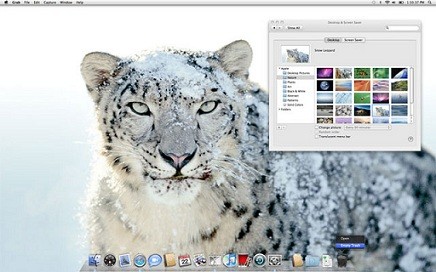
Это образ операционной системы MAC OS Snow Leopard с множеством приложений, предназначенный для запуска под VMware. Также присутствуют в сборке VMware Workstation 8. У вас есть уникальная возможность встретиться и работать на этой операционной системе, не затрагивая вашу текущую.
Absolutely everything (video, audio, internet, usb, just the processor in idle mode reduces the voltage and frequency, all programs) in the system is functioning well, except for:
A. The program «Aperture» complains about not incompatible video card (I have integrated into the chipset ATI HD 4200).
Two. View photos in the program «Preview» impossible for the same reason, the photos are shown with white sheets. For this viewer is set «Xee».
The list of installed programs:
Adobe Photoshop CS5, Adobe Illustrator CS5, Adobe InDesign CS5, Adobe Dreamweaver CS5, Adobe Flash Pro CS5, Aperture 3, Font Explorer Pro, TransType, Microsoft Office for Mac 2008, Toast Titanium 10, Opera, Firefox, UTorrent, Adium, Skype, CyberDuck, Xee. All applications are updated.
The system was tested with all the programs a week: no failures there.
VMware Workstation 8
Many awards
For VMware Workstation is worth more than 10 years of development and the confidence of users worldwide. VMware Workstation software has won over 50 awards, including Redmond Magazine Readers Choice Award 2010, and Dr. Dobb 2011 Jolt Product Excellence, and is included in the Hall of Fame Jolt.
Implementation of multi-tier applications on a single PC
Manage multiple virtual machines connected to the network by using folders. Folders provide a convenient start-up and execution of complex multi-tier enterprise applications on one PC - one click.
Snapshots and clones: a real time savings
Snapshots provide a conservation status of virtual machines and return to it at any time. Snapshots are useful when you want to restore a virtual machine to a previous, more stable state. Workstation provides a convenient search for the saved image and return to them.
Installing operating systems and applications can be time consuming and lengthy. With clones, you can create multiple copies of virtual machines within the basic installation and configuration process. This feature speeds up and simplifies the support of standardized computing environments for employees and students, as well as creating a basic configuration for testing.
Redesigning your old appliance
Quickly and easily convert all physical PCs based on Microsoft Windows and Linux, which take up space in your workplace, in the virtual machine VMware Workstation. Get all the benefits of virtualization and free work place and equipment.
Protection from prying eyes
Protecting virtual machines from prying eyes by using 256-bit encryption AES.
Printing that just works
Print without a printer driver automatically makes your PC accessible to the virtual machines, Windows and Linux - Drivers and setup is required. PC default printer will appear as the default printer on the virtual machines.
The Time Machine
Defective applications, equipment failures, viruses and other malicious software not accompanied by a warning, which would make it possible to create a snapshot manually. Fortunately, AutoProtect create images automatically at specified intervals, which provides protection against accidental failure and return to good condition.
Exemption of system resources
Suspend the virtual machine to free up CPU resources that can be used by other running virtual machines or demanding applications.
Год: 2012
Язык: английский, русский
Таблетка: не требуется
Размер: 6.05 Gb
Скачать Mac OS Snow Leopard 10.6.4 with VMware Workstation 8
